The main rule about building railways is simple: Railways are no rollercoasters. As in reality, climbing up hills with trains is very time consuming and should be avoided if possible. It might be a good choice to go around a mountain instead of trying to tackle it. Still, in many cases you will need to terraform and build bridges or tunnels, which is quite realistic.
Slopes
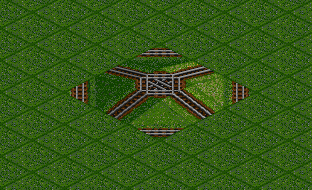
The image shows the building options that the original game offered. Tiles can only be built directly on the ground. This is a very rigid limitation, especially in hilly terrain.
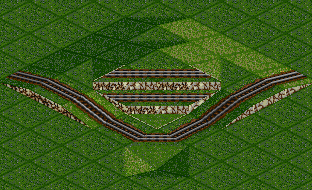
In OpenTTD, building on slopes is also possible, the slopes here allow even more building variations.
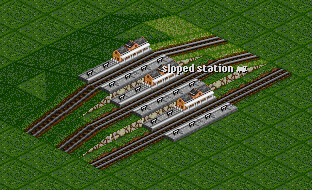
A very neat side effect of this switch is the possibility to build stations on differing height levels.
Bridges
Originally, bridges in TTDX were extremely limited, since they were only allowed to be exactly one square above ground level, and their length was also limited quite heavily. With TTDPatch, higher and longer bridges are possible, as well as replacing the standard types with newly created ones. Despite all modifications, bridges still have some limitations:
- no curved or sloped bridges are possible
- speed limit, depending on the type of bridge (trains start to accelerate above that limit as soon as the leading engine has left the bridge)
- bridges cannot cross, even if being on different height levels
- signals cannot be placed on bridges(possible in JGR's patch pack)
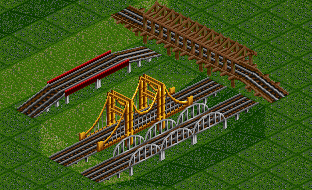
The possibilities for bridges were extremely limited in the original game and made playing in difficult terrain almost impossible.
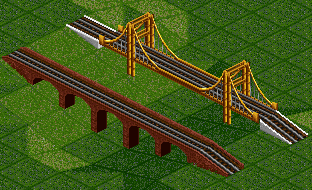
Today, one can build higher and longer bridges as well as use new bridge types. I would say that this addition is among the most important of them all, because this finally enables the player to really play on mountainous terrain.
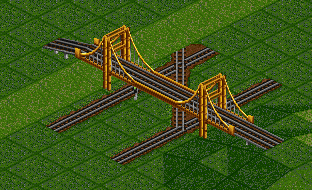
In OpenTTD one can build diagonal rails, junctions and signals below bridges, so just about everything can be built there.
Tunnels
Tunnels are used to go through mountains or to dive under obstacles like towns. The terrain above a tunnel can be used without any limitations. However, tunnels are limited in some ways as well.
- start and end are at the same level, the tunnel always goes straight and does not turn
- tunnels cannot cross if being on the same height level (depending on settings)
- there cannot be any signals inside tunnels (possible in JGR's patch pack)
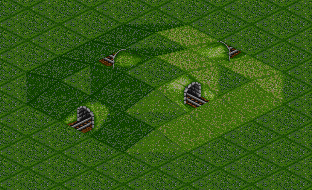
These are the standard tunnels, as they were available in the original game. They go straight from one side of the mountain to the other one, and that's it.
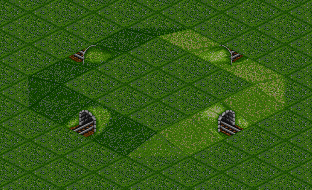
With the Patch, crossing tunnels are possible. However, if you want to play realistically, you should only build crossing tunnels if they have a certain length. Two short tunnels of three tiles including the portals just do not look right when crossing each other. In OpenTTD/JGR's patch pack, building crossing tunnels is only possible when activating the appropriate cheat.
Curves
In OpenTTD the maximum speed of a train is limited, when two curves going in the same direction follow behind each other. Therefore, fast trains can only keep up their pace when the distances between the curves are increased, so basically the curve radius has to become larger. This should be kept in mind when building tracks for the first time. This should be done in such a way that faster trains in later times are able to use the line without being limited.
This behavior mainly influences fast trains, which are slowed down very much on lines with sharp corners, while slower or shorter trains are not affected that much.
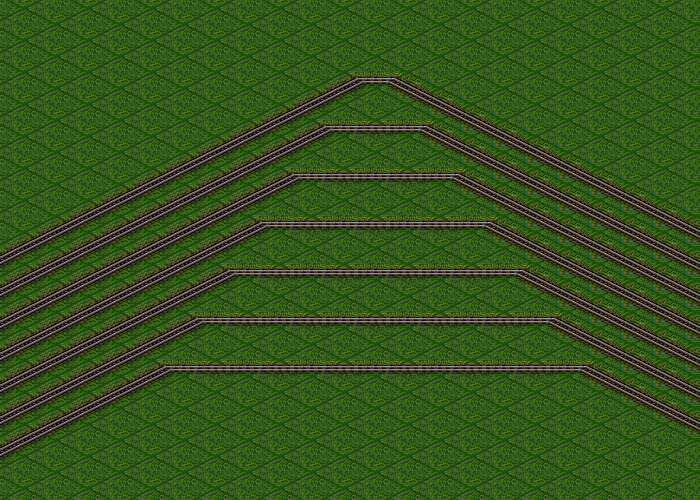
These corners limit the speed of trains, if they are long enough to go through both corners at the same time. From top to bottom the following limits apply: 54 mph, 82 mph, 104 mph, 121 mph, 134 mph, 141 mph, 143 mph. Of course that only applies to trains that can reach such a speed in the first place.
One can come up with the following rules of thumb: The topmost corner should generally be avoided except when it marks the entry to a depot, as these (by default) limit the speed even more. The second corner is totally sufficient for most freight traffic and will only limit passenger services once trains reach a speed above 80 mph. Depending on the train set in use, one may only ever need the four topmost corner sizes, the bigger radii are only required for high speed traffic exceeding 125 mph (so for special trains like the German ICE, the Shinkansen in Japan or the French TGV). For such fast passenger trains, two succeeding corners in the same direction should always be avoided and placed in such distances, that even the longest train has completely exited a corner before entering the next one.
Rail types
In the original TTDX there were three types of tracks: A normal railway track, monorails and finally MagLevs. This did not offer much in terms of realism.
The first change was the introduction of another track type: a railway with overhead catenary wires. The important difference to the futuristic rails of the original game: It is compatible to the standard rails, so that existing steam or diesel engines can also run on electrified tracks - just like they do on real railways. With that in place, one could finally play somewhat realistic games, starting with steam trains and later upgrading the tracks over time.
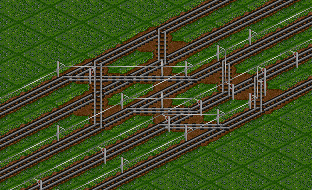
The tracks only differ by the existence of the catenary wire. The graphics of both tracks and catenary can be changed by extensions (NewGRFs). Pay attention to the switches, which are only partially upgraded with overhead wires, even though both types of tracks are located on the same tile.
Mountains
Designing tracks to climb a high mountain becomes quite a challenge with the realistic acceleration model and the freighttrains switch, because trains can
get stuck during the climb. Well, they still go on, but with a speed just above zero, so it takes them forever to climb up even one level. There are several ways to prevent
this from happening: Add another engine or shorten the train (which will both decrease your profit), or change the track layout so that it becomes easier for the train to
go atop the mountain.
The main idea is to make the slope less steep. The common result is the serpentines one can often find in the mountains. In TTDX, we cannot change the slope itself, therefore a number of flat tiles should be placed between each slope. The actual number of flat tiles is a matter of trial and error, but you are on the safe side if a train can finish climbing one slope before starting into the next one.
Now what about a train going down a mountain? Admittedly, it is very tempting just to build a track straight down. This works in TTDX, but not in reality: No train would ever be able to stop on its downward way on such a steep gradient as the brakes could not handle it. Therefore, if you want to play the realistic way, the principles of going up a hill also apply for trains going down, even though trains in the game can come to a stop from one moment to the next.
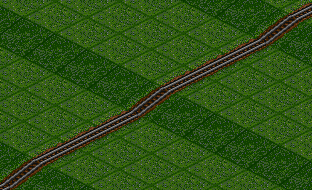
Here, three flat tiles are between each climb. This makes sure that trains with a length up to four tiles never climb two slopes at a time.
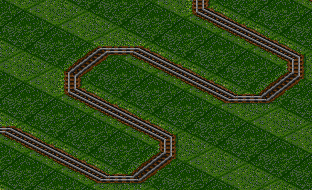
Usually, one will not have the room to build in a straight way as shown in the picture, but has to revert to use more compact layout. Anyone who has been traveling in the mountains should know this one, this simply uses the idea of forming serpentines.
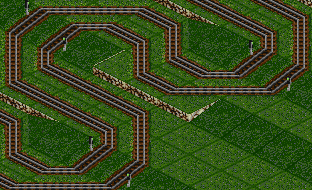
This image shows double tracked serpentines. As one can see, building on slopes becomes vital for saving space here.
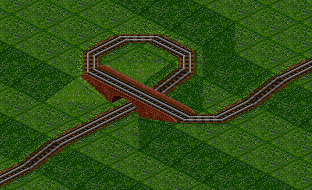
Another method to make it easier for trains to climb hills is this loop construct. Again, the length of track between to slopes is lengthened in order to make the climb easier for a train. The sharp corners restrict the speed to 54 mph, which may not even be a problem when climbing as the speeds are reduced by the slopes anyway.
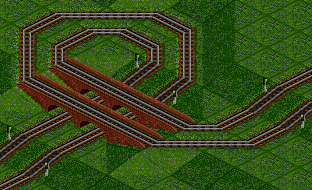
This is a double tracked loop. The outer track is the one going uphill, because the trains going down on full speed should go the shorter way, and it also lengthens the number of flat tiles for the trains going up, allowing them to gain some speed before climbing the next slope. On the other hand, the corners cause the trains (at least in OpenTTD) to be limited when rolling downwards, so a more sweeping layout may be beneficial.
