Advanced orders
In the newest Patch versions one can use advanced orders. In order for these to be avalailable, the goto depot switch needs to be enabled as well (see below for more information). The orders can then be used to fine tune train behaviour.
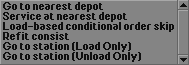
Advanced orders can be accessed by holding Ctrl while clicking the button to set the destination of an order. One can then select the advanced order and set additional parameters if necessary.
The following advanced orders can be set:
- Go to nearest depot
If a train encounters this order, it will start looking for the nearest depot, based on its current position. This is useful if several depots are near, but not all of them can be accessed directly.
- Service at nearest depot
This works just like Go to nearest depot, but only if the train needs to be serviced.
- Load-based conditional order skip
Depending on the amount of cargo currently loaded on the train, a given number of orders can be skipped. For example, if a train is already fully loaded, it does not make sense for it to do a detour and try loading additional cargo before rushing to the factory to get you the cash for the transport. This advanced order has several parameters to be set. First, you add the advanced order to the list, then you select it which will turn the "full load" button into a button labelled "params". Clicking the button then opens a drop-down menu where you can set the parameters.
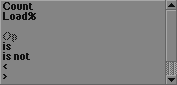
There are three parameters, Count, Load% and the comparison operation. Count simply is the number of orders that will be skipped, depending on the current load. The load simply states the comparison value, 0% means the train is empty, 100% means the train is fully loaded. Finally you have to set the comparison operator to one of the following: is, is not, <, >, <= or >=.
Example: The order reads "Skip next 2 orders if load > 0%." This order is the third in the order list. Now when the train is carrying anything (load is greater than 0%), it will not proceed with the fourth order, but with the sixth one, skipping order 4 and 5. If the skip-order is the last one in the list, counting starts at the first order again. Attention: It is also possible to mess up the timetable completely by skipping all orders except for the skip-order. So you need to take care and count the number of skipped orders carefully.
- Refit consist
Usually trains run around empty for half their lifetime (i.e. transport coal from coal mine to power plant, transport nothing on the way back). Now there might just be an iron ore mine near the power plant and a steel mill near the coal mine, so it would be efficient to let that coal train carry iron ore on its way back towards the coal mine (given the fact that most new trainsets allow refitting of train wagons to various cargos). This can now be done automatically using the refit order.
To make this type of order work, the train needs to be in a depot when the order is encountered. Therefore you will need to set a goto depot order before the refitting, otherwise the order is skipped silently. Refitting costs are considered running costs, so automatic refits are still done even if your bank account is in debt.
- Go to station (Load only)
This order works just like the ordinary goto order, but the train will not unload any cargo there, even it the station accepts it. This is not the same as the full load order, because the train will just pick up whatever there is at the moment and then head on to the next destination.
- Go to station (Unload only)
This order works just like the ordinary goto order, but the train will unload all cargo (if accepted by the station). This is not the same as the unload command, which makes the train drop its cargo at the station without cashing the money for the transport. This might come in handy in case you have the same cargo waiting at the station, but do not want the train to pick it up.
Depot Orders
Depots can be added as destinations in the order list. This can be very useful to ensure regular servicing, which in turn prevents breakdowns. In addition, one can also issue refit orders at depots.
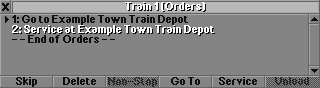
The first order makes the train go to a certain depot, regardless of the service interval. The second one orders the train to go to the depot only if the service interval has expired, otherwise this order will be skipped. To change between the two types of order highlight the line with the order. The full load button will change into a button named "Service" which triggers the two options.
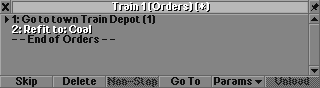
Refitting is possible in the latest Patch version. This means one can order a train into a depot where it can be refitted to carry another cargo. This option is only available, if the consist can actually be refitted. The refit order must be preceded by a goto depot order, because you can only refit a train in a depot. The actual refit order is available as advanced order.
