The preceding pages discussed building railway lines, placing signals and constructing elaborate networks. But until now, this was only done to have trains going smooth from A to B - and A and B are, as one would guess, train stations. Choosing the best place, size and railway connection for a station can be quite tricky, so the next pages discuss a variety of methods to create efficient stations that can handle many trains in a short time.
Waypoints
Since the wayfinding of TTDX is rather limited and might not always work to the full satisfaction of the player, it has become common practice to place waypoints along the route to guide trains.
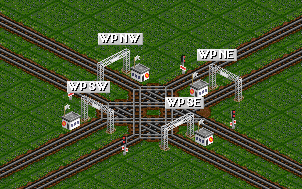
OpenTTD has the waypoint functionality built in. Waypoints can be added to the orders just like any other station, but trains will not stop there, nor will any freight ever be there.
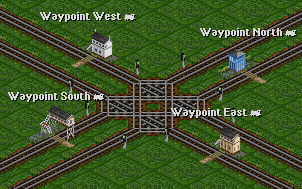
By using additional graphics sets, optically pleasing waypoints can be added to the game.
This is the only way to get waypoint functionality in TTDPatch. Without a station set that offers waypoint stations, no waypoint functions can be used in the Patch.
Adjacent Stations
In the original TTDX, one could not build two stations/airports/ship docks/road vehicle stations on adjacent tiles. In the most recent Patch version this has changed, now you can have stations directly next to each other.
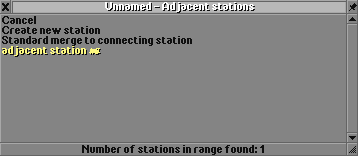
This window pops up when you hold Ctrl while building a station (regardless whether it's a train station, an airport, a ship dock or a road vehicle station). Here you can either cancel the build process, create a new station, no matter if the station is adjacent to an already existing one, or merge it with an existing station. The latter works just as if you had built the station adjacent to the existing one, but you can also merge stations that are farther apart, depending on your station spread settings.

When building an adjacent station while holding Ctrl, this window opens. Here one can choose whether the station should be combined with the adjacent one or not.
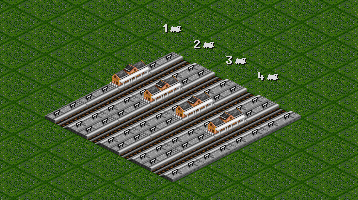
This looks like it is one station, but in fact these are four stations, appropriately numbered 1 to 4. One could imagine to use such a layout for stations where certain trains should go to certain platforms, like having two platforms for express trains and two for local traffic. Without adjacent stations, such a separation is possible by using waypoint stations and/or routing restrictions. The layout itself is rather useless (except for serving as example), because the four stations do not share their waiting passengers and freights, making the whole combination rather pointless.
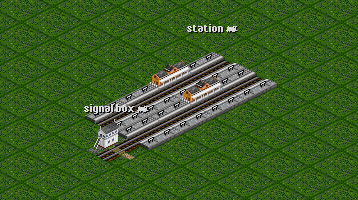
Here, a signal box is placed directly next to a station. A layout such as this is not possible without adjacent stations, an error message "stations too close to each other" would be displayed. So, if you are short on space, try using adjacent stations to make your track layouts more compact.
