Why should one bother with building a complicated network with tons of signals and stuff? This question is asked by most newcomers to the game. The answer is rather simple: You will run out of space for building a dedicated track for each train. And with a simple double tracked line it is easily possible to have a dozen trains running on it. When having to change a connection or add access to the next factory, this becomes much easier compared to building a whole new connection. In the long run, you save lots of money that can be invested in vehicles (aka moneymakers).
There is one disadvantage, though. Trains in badly designed networks might get lost or block each other. But these problems can easily be circumvented when keeping some simple basics in mind when building the network. And that is what this page is about.
Single line
Single line setups are the cheapest way to connect two stations. As the name suggests, there is only one track which is used in both directions. This severely limits the number of trains that can be used on such lines, so these setups are useful only in the beginning when you have little money, or for branch lines that are used by a very small number of trains.
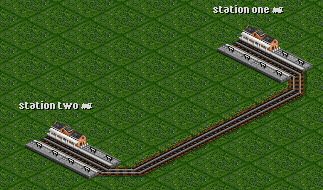
This most simplistic form can only handle one train that travels between both stations. Between both ends of the line additional stations can be built, but as long as they do not have more than a single platform and appropriate signalling, the capacity of the line is still limited to a single train.
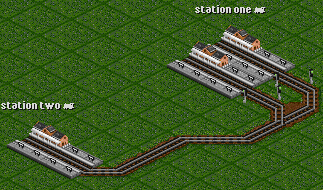
Adding one platform at one end allows two trains to use the line. At any given time, one train waits at station one, while the other one travels between both stations.
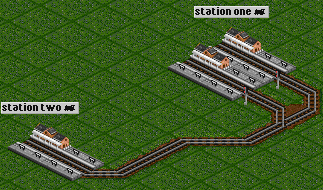
Using path signals in this way enables trains to reserve their path from the left station up into the right one, while trains going left have to wait at the signal until the track becomes available. That allows running two trains on this setup.
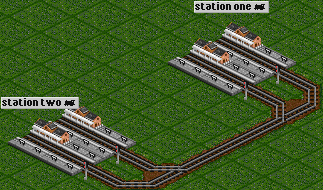
Adding a track to the left station allows running three trains. One train runs on the line between the stations, having reserved a path into the destination station, the other trains have to wait.
This setup can be expanded, with each new platform allowing one more train. However, as the connection between the stations remains a single line, this is not very useful as trains would wait for a green signal most of the time. It is much more useful to add passing places.
Shared tracks
Usually, lines will meet at stations, or there are parts which will be used by several trains together. It is necessary to place the signals correctly for this to work, as shown in the next images.
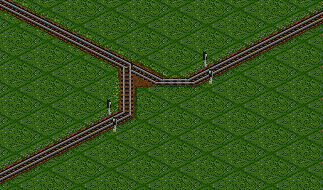
Both lines to the left and right share the central track. The two-way signals make sure that only one train can use this central section, separating it from the rest of the line. However, this only works for two trains, one per line!
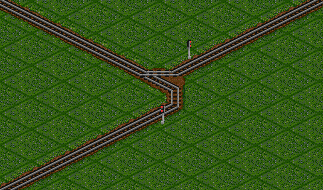
Using path signals the shared track looks like this. Before being able to use the central track the trains have to reserve a path. When going in the other direction (from the central track to the left or right) no train can block - only one train per line is possible with this setup.
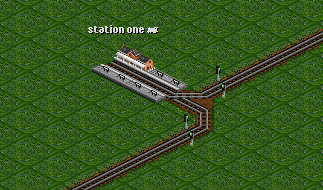
Instead of sharing pieces of track, trains can share a station just as well. Signalling works in the same way (I have omitted an example using path signals). Of course, there is still the limit of only having one train per line, so two trains in total.
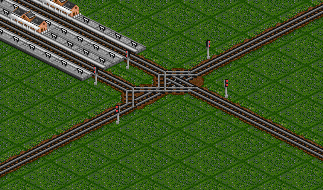
Sharing larger stations can be realized in the same way: You just have to take care that trains entering the shared parts (the junction before the station and the station itself) have reserved a path through said area. That is why the signals are all facing the junction area. As long as there is only one train per line, no blocking can happen.
This layout can be extended easily, either by adding further one-tracked lines, by adding tracks to a line, or by enlarging the station.
Passing places
Bigger stations at the end of the line did not help much to raise the capacity of the line, as long as trains could not pass each other outside the station. To make this possible, passing places (sidings) have to be built.
To make it work right you have to make sure that the passing area is long enough for your trains, so that they do not stick out at the end. You also have to be very careful about signalling here: If trains can block each other at a passing place, they eventually will do just that, forcing the player to manually solve the problem. Still, this can be prevented by adhering to a simple rule:
The following example shows how not to do it and what will eventually happen. Please do not built it this way, the correct solutions are shown further down.
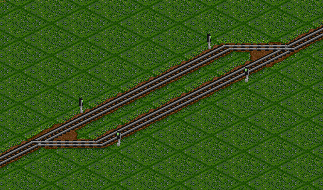
The classic idea with standard signals looks like this (it would be possible with two-way signals, but that is not the point). Trains have to wait at the passing place until the single-tracked line becomes available. Without further passing places to the left or right, three trains can be used safely, one waiting at the passing place, the others using the single-tracked line to the left and right.
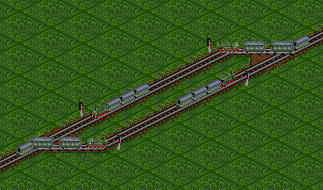
As long as there are only three trains, nothing can go wrong. However, one might get an unpleasant surprise when extending the setup. The system can run into deadlocks, as shown in the picture. All trains are blocked, the user has to intervene. Such problems can arise if there are further passing places behind the single-tracked block. So, just one train too many at the wrong place will lead to utter chaos.
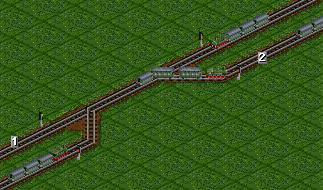
Here we see the reason for the blocking. Behind the single-tracked block there is another passing place. Now this is what happened: Passing place 2 was already fully occupied, the single tracked connection was available, and in passing place 1 a train was waiting to go to passing place 2. Since the track is clear, it can go. However, it cannot enter passing place 2, because it is already occupied. Thus, the train blocks the track. The same thing might happen on the other side, and thus we have a fine traffic jam.
So how can the rule stated above be fulfilled? One could use pre signals. But this could still go wrong when having larger passing places or combining lines. The only solution that is guaranteed to work is the usage of path based signals.

This is one of the places where one-way path signals are necessary. They prevent trains from going through the passing place on the wrong track. This could happen when using the standard path signals, since they can be passed from the wrong side. Using one-way signals forces trains to reserve the correct path into the passing place. Trains going the other direction have to wait until the track becomes available. When there already is a train waiting in the passing place, no other train can follow it because no path can be reserved. This ensures that trains cannot block each other.
Instead of having tracks in a passing place, one could also build a station there. One can also increase the size of the passing place / station by adding further tracks to the left and right. However, increasing the size is not that useful, one should rather add a second track to the line.
Shared tracks revisited
As already briefly discussed in the part about one-tracked lines, adding passing places into the setups might require some changes to signal placing. The examples from above are repeated here with explanations what has to be changed.
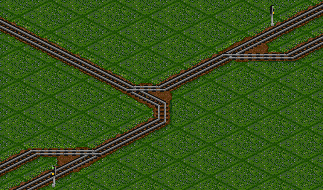
When sharing one-tracked lines or stations the two-way signals which separated the different lines have to be removed. Their task is taken over by the signals in the passing places. Trains now always reserve the whole track, including the parts that are shared with the other line.
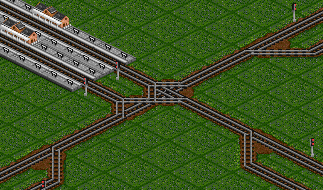
Sharing larger stations in combination with passing places is easily possible. Just remove the signals at the entry to the junction in front of the station, since their task is taken over by the signals at the passing places. Trains now reserve the whole path from the passing place right into the station.
Double line
For large-scale tasks (meaning many trains), single tracks are not enough, because of the increased interference of trains with each other. The capacity of a track that is used in both directions is just too small. The solution is simple: One dedicated track per direction. Unless your trains are all going around a town in a circle, this will result in two tracks and huge capacities or just about any task.
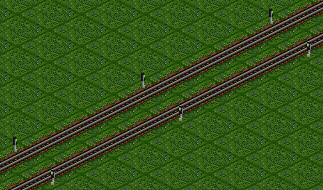
This is the standard double-tracked line. Noteworthy are the signals placed in regular distance (Remark: You can also use standard path signals instead). These signals act as automatic signal block (that's the term in the real railways) and increase the line capacity. The closer these signals are placed, the sooner a train can follow, and the more trains can run on the line in the same time. In reality, signals are placed several kilometers apart, in the game a distance of about three tiles is usable very well.
Double-tracked lines have enough capacity for most tasks, even with many trains running on them. In order to create a well-working network, well-working junctions will have to be used. This topic is rather complex, therefore it is discussed on an extra page about junctions and crossings.
In real networks, trains can often switch onto the "wrong" lane (the one for the opposite direction) in order to overtake slower trains. This can also be done in the game, although one should only try it on lines with not too much traffic, because that would only lead to train blocking. This system is especially useful if the trains have a huge difference in speed, i.e. for express trains overtaking slow freight trains.
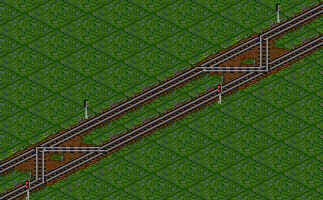
A double-tracked line with path signals can easily be enhanced to allow switching tracks. One just has to add the track connections, and that's it. Trains now reserve their way using both tracks as possible and return to the correct track after overtaking.
